Go live from your Meta Quest. Any XR game. Anytime.
Stream, clip, and chat with your friends and fans on Twitch, TikTok & YouTube.
Get BeamXR LiveTwo ways to Go Live:
Stream any XR game straight from your Meta Quest.
BeamXR InGame
Seamless in-game streaming and real-time interaction.
Stream any XR game straight from your Meta Quest.
Stream and chat live on YouTube & Twitch
Connect your YouTube and Twitch account to live and chat directly from your headset.
Live-stream any game or app on Meta Quest
Stream any XR game or application, like these popular titles* on BeamXR Live.

Download for FREE on Quest
Stream any XR game straight from your Meta Quest – just download the free BeamXR Live app. No PC required.
Get BeamXR Live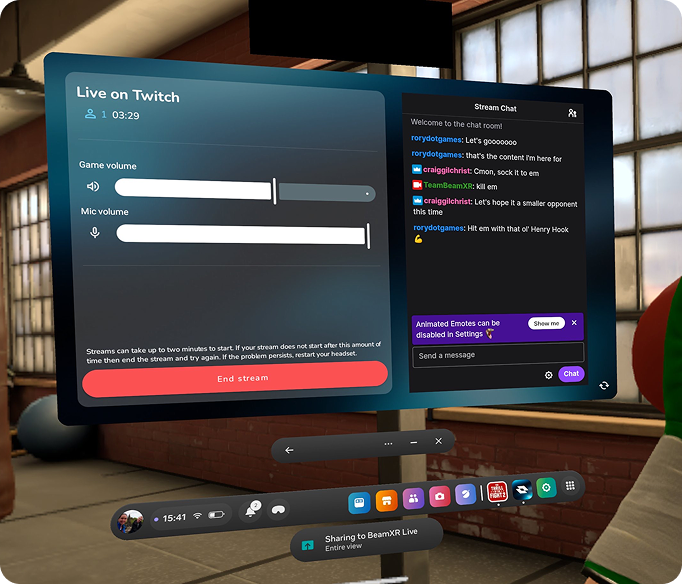
Share your stage
COMING SOON: Skip the socials. Share your BeamXR Stage link so friends can watch you live.
BeamXR InGame
Seamless in-game streaming and real-time interaction.
Exclusive in-game cameras & interaction for partner titles
Multi-angle cameras and immersive overlays built right into supported games.
Record clips in-game
Capture in-game footage straight to headset. Perfect for highlights, QA, and sharing beyond the stream.

Bring viewers in
Bring streams to life with real-time chat, reactions, and gameplay-driven audience interactions.
Add it to your game for free
Our Unity SDK makes integration simple. Developers can download and drop it in to enable in-game streaming and interaction.
Download SDK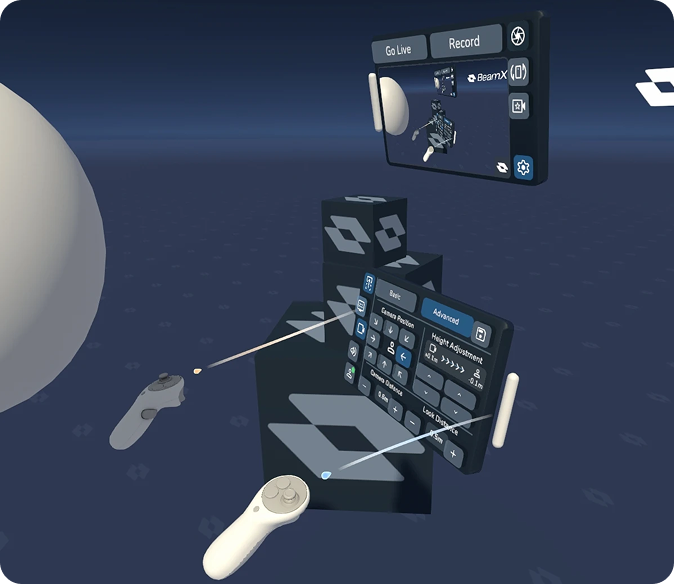
Effortless Streaming
Go live instantly with our headset app. Studios can unlock deeper tools with a 30-minute in-game SDK integration.
Performance First
Crystal-clear, low-latency streams – outperforming native casting or recording, for streaming or clips.
Built for Social
Fuel shareable content that grows games and creators across Twitch, TikTok and YouTube.
Grow Your Community
More content means more players, more hype, and stronger communities. BeamXR makes it easy
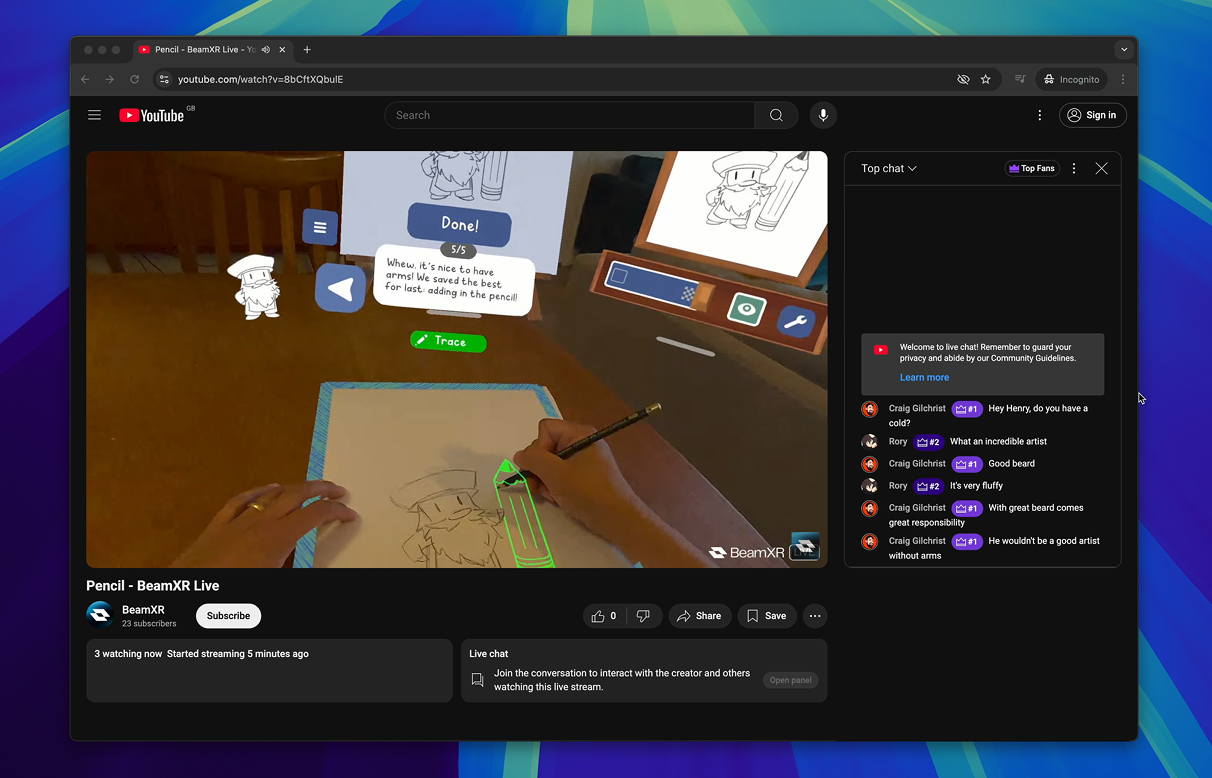

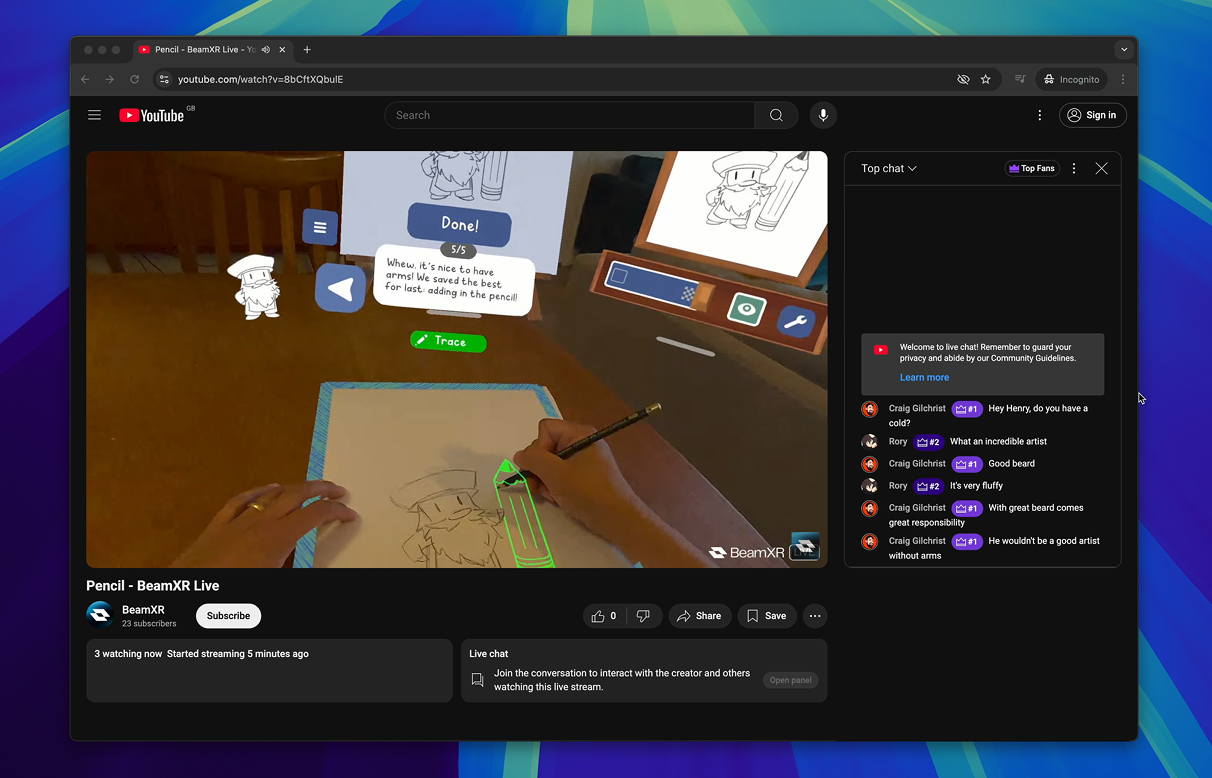
BeamXR for Creators
Stream, share, and engage – from quick go-live sessions to partner games with advanced in-game streaming tools.
- Go live in seconds with BeamXR Live – no PC or setup required
- Capture gameplay from multiple camera angles in supported titles
- Record clips straight to headset for easy social sharing
- Stream and chat to your audience on Twitch or YouTube

BeamXR for Developers
Our SDK is fast, free, and built for developers – use our UI, or plug BeamXR into your existing camera tools in minutes.
- Quick integration get started in under 30 minutes
- 100% free for developers to implement
- Use BeamXR’s UI, or easily hook into your own
- Enable live-streaming, recording and unlock UGC
FAQs
Nope! BeamXR Live runs directly on your Meta Quest headset – no PC or external hardware needed.
You can stream directly to Twitch and YouTube. More platform options coming soon.
Yes — both the BeamXR Live app and SDK are completely free to use for creators and developers. We’ll be adding pro features soon.
Our Unity SDK is lightweight and designed for quick setup. Most devs integrate it in under 30 minutes using our prefabs and docs.
Yes! In BeamXR InGame titles, you can record high-quality gameplay locally on your headset to share on social later.
BeamXR Live works with any XR app – just launch and stream.
BeamXR InGame is available in partner games, offering camera switching, overlays, and deeper viewer interaction.
Check out our Help Center for quick answers and guides — or join our Discord to chat directly with the team.